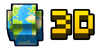| This content is available in both Pixel Gun 3D and Pixel Gun World! If this is Pixel Gun 3D or Pixel Gun World content, its counterpart is described in another article! |
The Chat Mode is a feature in the game where players can chat during a match.
Description
The chat system is a feature in both Pixel Gun games that allows players to communicate during a match. The chat is an open channel meaning all players will see the same chat so no private or team messages are possible.The chat has censorship however it is not as effective as many other games chat systems. In the chat players names are color coded.
- Your own messages will appear in Green. and your opponent(s)' messages will appear in Yellow.
- In team battle other players names will be Red or Blue depending on their team.
These are just the default colors, you can change your chat color using BB Codes.
Chat Mode

- At the top right you can see a red button that closes the chat.
- On the bottom right there is a keyboard button that will bring up and close your keyboard.
- Under the "close chat" button are 4 orange "fast commands".
In chat mode, people's names will appear at the top left followed by their message. The list will continue downwards until it reaches the bottom of the screen at which point you will have to scroll through the messages. The chat log will not disappear over time however it does reset at the end of each match. Note that when you are not in the chat interface people's messages will still appear at the top left of your screen but disappear rather quickly. It should also be noted that when you are in chat mode you can still be attacked by monsters or enemy players so it's advised to find a safe place if chatting for a long period of time.
Fast Commands
Fast commands allow a player to say 1 of 4 basic messages in the chat very quickly. This is a feature that can be helpful in the event you have to say something in chat in the middle of a battle. Each icon has different messages which are listed below.
- The first button has a sword icon. Pressing it will make you say "ATTACK!!!" in chat.
- The second button has a ! icon. Pressing it will make you say "HELP!!!" in chat.
- The third button has a check mark icon. Pressing it will make you say "OK!" in chat.
- The last button has an X icon. Pressing it will make you say "NO!" in chat.
The Fast commands are somehow removed in an update possibly due to spamming.
Side Notes
- The chat can be disabled in options, which prevents you from seeing or sending any messages.
- Messages can only be a certain length. If your message is too long it will be cut short.
- In an update, players can talk to their friends in the 'friends' menu; "Chat". Without joining a server to do so.