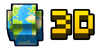(Cleanup) |
(Adding categories) |
||
| (10 intermediate revisions by 6 users not shown) | |||
| Line 8: | Line 8: | ||
=== Button === |
=== Button === |
||
It is a green button which has, on the slight bottom, written "Go battle!" in white. There is a shield which is color blue on the left side and red on the right. It has silver edges with 6 placed screws: 3 screws are located at the top shield edge and 3 of them are located at the bottom shield edge. A tiny silver line separates the two colors (blue and red). A black assault rifle, which is the black re-skin of the [[Combat Rifle]], is placed towards the shield and it is flipped to the left. |
It is a green button which has, on the slight bottom, written "Go battle!" in white. There is a shield which is color blue on the left side and red on the right. It has silver edges with 6 placed screws: 3 screws are located at the top shield edge and 3 of them are located at the bottom shield edge. A tiny silver line separates the two colors (blue and red). A black assault rifle, which is the black re-skin of the [[Combat Rifle]], is placed towards the shield and it is flipped to the left. |
||
| + | |||
=== Menu === |
=== Menu === |
||
| + | [[File:Map Selection.jpg|thumb|300x300px|The Map Selection when opened.]] |
||
| − | + | The Map Selection is a wide menu that displays modes on the left and the right. In the middle, there is a wide variety of maps, along with some of their information being their current popularity and their size. Over them, the mode rules are displayed. Sometimes, a tiny piece of info on the mode buttons appears for a double reward, a [[brawl]], or both. Moreover, on the other side of the buttons, there are shields indicating the [[Battle Pass]] tasks. On the bottom, there are some buttons, usually used for going on servers or creating one. The [[Armory (PG3D)|Armory]] button can be found on the top-right corner. |
|
==Menu== |
==Menu== |
||
| − | These |
+ | These modes include: |
| − | *[[ |
+ | *[[Team Fight]] |
| − | + | *[[Battle Royale]] |
|
| − | + | *[[Deathmatch]] |
|
| − | + | *[[Co-op Survival]] |
|
| − | + | *[[Capture]] |
|
| − | **[[ |
+ | **[[Flag Capture]] |
| − | **[[ |
+ | **[[Point Capture]] |
| − | + | *[[Raid]] |
|
| − | + | *[[Minigames]] |
|
| − | **[[ |
+ | **[[Glider Rush]] |
| − | **[[ |
+ | **[[Racing]] |
| − | **[[ |
+ | **[[Pixlgun 3D]] |
| − | **[[ |
+ | **[[Arena]] |
| − | **[[ |
+ | **[[Sniper Tournament]] |
| − | **[[ |
+ | **[[Deadly Games]] |
| − | **[[ |
+ | **[[Sandbox]] |
| − | **[[ |
+ | **[[Parkour Challenge]] |
| − | **[[ |
+ | **[[Block Crash]] |
| − | **[[ |
+ | **[[Extreme Run]] |
| − | + | *[[Team Strike]] |
|
| − | + | *[[Duel (PG3D)|Duel]] |
|
| − | *[[ |
+ | *[[Siege]] |
| − | **Ant's Life |
||
| − | **[[Colosseum]] |
||
| − | **Heaven Garden |
||
| − | **King of the Hill |
||
| − | **Knife Party |
||
| − | **Mafia Cottage |
||
| − | **[[North Pole]] |
||
| − | **Nuclear City |
||
| − | **Paradise Resort |
||
| − | **Parkour City |
||
| − | **Pool Party |
||
| − | **[[Silent School]] |
||
| − | **Sky Islands |
||
| − | **White House |
||
| − | *[[Co-op Survival]]: |
||
| − | **[[Deadly Arena]] |
||
| − | **[[Utopia]] |
||
| − | **[[Terrifying Resort]] |
||
| − | **[[Scary Pizzeria]] |
||
| − | *[[Flag Capture (PG3D)|Flag Capture]]: |
||
| − | ** Christmas Dinner |
||
| − | **[[Emperor's Palace]] |
||
| − | **[[Two Castles]] |
||
| − | **Walking Fortresses |
||
| − | *[[Point Capture]]: |
||
| − | **Area 52 Labs |
||
| − | **Emperor's Palace |
||
| − | **[[Mining Camp]] |
||
| − | **Paradise Resort |
||
| − | *[[Deadly Games]]: |
||
| − | **[[Afternoon Battlefield]] |
||
| − | **[[Foggy Swamp]] |
||
| − | **[[Parallel World]] |
||
| − | **[[Deadly Complex]] |
||
| − | **[[Portal Complex]] |
||
| − | **[[Stadium]] |
||
| − | *[[Block Crash]]: |
||
| − | **[[Coliseum (BC)|Coliseum]] |
||
| − | *[[Duel]]: |
||
| − | **[[Ghost Town]] |
||
| − | **[[Ice Palace]] |
||
| − | **[[Night Pool]] |
||
| − | **[[Space Arena]] |
||
| − | *[[Team Strike]]: |
||
| − | **[[Facility]] |
||
| − | **[[Cargo Ship]] |
||
| − | **[[Train Depot]] |
||
== Trivia == |
== Trivia == |
||
| Line 87: | Line 42: | ||
* You need to click "Battle Now" in order to go to the Map Selection Menu screen. |
* You need to click "Battle Now" in order to go to the Map Selection Menu screen. |
||
* It had multiple redesigns: |
* It had multiple redesigns: |
||
| − | ** In the 8.0.0 update, |
+ | ** In the 8.0.0 update, the tab was completely redesigned in a way you could select modes and maps in one screen. |
** In the 11.0.0 update, instead of a slideshow type of selection, the map icons were placed like a grid. A random map button was also added, and it generally has a more modern-like and a cleaner interface. |
** In the 11.0.0 update, instead of a slideshow type of selection, the map icons were placed like a grid. A random map button was also added, and it generally has a more modern-like and a cleaner interface. |
||
* Sandbox maps have a separate map selection menu. |
* Sandbox maps have a separate map selection menu. |
||
| Line 93: | Line 48: | ||
* Most of the modes require a certain level in order to unlock. |
* Most of the modes require a certain level in order to unlock. |
||
* If you are level 1, then you can only play in Heaven Garden, Nuclear City, Paradise Resort and Pool Party in Team Fight. |
* If you are level 1, then you can only play in Heaven Garden, Nuclear City, Paradise Resort and Pool Party in Team Fight. |
||
| − | * In the 12.0.0 update, there |
+ | * In the 12.0.0 update, there was a bug that didn't display the player amount or the map size. |
| − | * In the 11.0.0 update, a Random map button |
+ | * In the 11.0.0 update, a Random map button was added, which is used to choose a random map. |
* The local button is the button that appears in Team Fight and Deathmatch, only. |
* The local button is the button that appears in Team Fight and Deathmatch, only. |
||
*In the 12.2.0 update, the local button's color turned into light olive. |
*In the 12.2.0 update, the local button's color turned into light olive. |
||
| − | *In the 12.2.0 update, the back button |
+ | *In the 12.2.0 update, the back button was redesigned. |
| − | *In the 12.2.0 update, the Map Selection |
+ | *In the 12.2.0 update, the Map Selection was slightly redesigned, so that some modes display on the right. |
| − | *For unknown reasons, the 2x text disappears when you try to connect into a server. |
||
| − | *In a recent update, instead of "Battle Now!", it says "Go battle!". |
||
*Before, the names of the maps are formatted in all upper-case instead of the regular capitalizing used now. |
*Before, the names of the maps are formatted in all upper-case instead of the regular capitalizing used now. |
||
{{Other}} |
{{Other}} |
||
[[Category:Other]] |
[[Category:Other]] |
||
| + | [[Category:Content in Both Games]] |
||
Revision as of 00:04, 7 January 2020
| This content is available in both Pixel Gun 3D and Pixel Gun World! If this is Pixel Gun 3D or Pixel Gun World content, its counterpart is described in another article! |

The Map Selection icon.
This article describes a Pixel Gun 3D content. If you are looking for the same content in Pixel Gun World, see Map Selection (PGW).
The Map Selection is a menu that can let you choose any mode and any map, introduced in the same update which introduced Multiplayer.
Overview
Button
It is a green button which has, on the slight bottom, written "Go battle!" in white. There is a shield which is color blue on the left side and red on the right. It has silver edges with 6 placed screws: 3 screws are located at the top shield edge and 3 of them are located at the bottom shield edge. A tiny silver line separates the two colors (blue and red). A black assault rifle, which is the black re-skin of the Combat Rifle, is placed towards the shield and it is flipped to the left.
Menu

The Map Selection when opened.
The Map Selection is a wide menu that displays modes on the left and the right. In the middle, there is a wide variety of maps, along with some of their information being their current popularity and their size. Over them, the mode rules are displayed. Sometimes, a tiny piece of info on the mode buttons appears for a double reward, a brawl, or both. Moreover, on the other side of the buttons, there are shields indicating the Battle Pass tasks. On the bottom, there are some buttons, usually used for going on servers or creating one. The Armory button can be found on the top-right corner.
Menu
These modes include:
Trivia
- This counterpart of the Map Selection doesn't have a chatroom, while the PC counterpart does.
- You need to click "Battle Now" in order to go to the Map Selection Menu screen.
- It had multiple redesigns:
- In the 8.0.0 update, the tab was completely redesigned in a way you could select modes and maps in one screen.
- In the 11.0.0 update, instead of a slideshow type of selection, the map icons were placed like a grid. A random map button was also added, and it generally has a more modern-like and a cleaner interface.
- Sandbox maps have a separate map selection menu.
- In the 6.0.0 update, Flag Capture replaced Boss Battle.
- Most of the modes require a certain level in order to unlock.
- If you are level 1, then you can only play in Heaven Garden, Nuclear City, Paradise Resort and Pool Party in Team Fight.
- In the 12.0.0 update, there was a bug that didn't display the player amount or the map size.
- In the 11.0.0 update, a Random map button was added, which is used to choose a random map.
- The local button is the button that appears in Team Fight and Deathmatch, only.
- In the 12.2.0 update, the local button's color turned into light olive.
- In the 12.2.0 update, the back button was redesigned.
- In the 12.2.0 update, the Map Selection was slightly redesigned, so that some modes display on the right.
- Before, the names of the maps are formatted in all upper-case instead of the regular capitalizing used now.